证书生成工具
概述
chainmaker-cryptogen是长安链基于证书配置模板文件生成ChainMaker节点和客户端证书的工具。
编译
$ git clone -b v2.3.0 --depth=1 https://git.chainmaker.org.cn/chainmaker/chainmaker-cryptogen.git
$ cd chainmaker-cryptogen
$ make
$ cd bin
$ ./chainmaker-cryptogen -h
证书配置模板
证书模式
配置文件路径:
chainmaker-cryptogen/config/crypto_config_template.yml
crypto_config:
- domain: chainmaker.org
host_name: wx-org
count: 4 # 如果为1,直接使用host_name,否则添加递增编号
pk_algo: ecc_p256
ski_hash: sha256
tls_mode: 0 # 该配置仅当pk_algo设置为sm2时有效, 其中,0:国密tls单证书模式,1:国密tls双证书模式
#pkcs11配置
pkcs11:
enabled: false
library: /usr/local/lib64/pkcs11/libupkcs11.so
label: HSM
password: 11111111
session_cache_size: 10
hash: "SHA256" # hash algorithm used to compute SKI
specs: &specs_ref
expire_year: 10
sans:
- chainmaker.org
- localhost
- 127.0.0.1
location: &location_ref
country: CN
locality: Beijing
province: Beijing
# CA证书配置
ca:
location:
<<: *location_ref
specs:
<<: *specs_ref
# 节点证书配置
node:
- type: consensus
# 共识节点数量
count: 1
# 共识节点配置
location:
<<: *location_ref
specs:
<<: *specs_ref
expire_year: 5
- type: common
# 普通节点数量
count: 1
# 普通节点配置
location:
<<: *location_ref
specs:
<<: *specs_ref
expire_year: 5
user:
- type: admin
# 管理员证书数量
count: 1
# 管理员证书配置
location:
<<: *location_ref
expire_year: 5
- type: client
# 普通用户证书数量
count: 1
# 普通用户证书配置
location:
<<: *location_ref
expire_year: 5
- type: light
# 轻节点用户证书数量
count: 1
# 轻节点用户证书配置
location:
<<: *location_ref
expire_year: 5
公钥身份模式
配置文件路径:chainmaker-cryptogen/config/pwk_config_template.yml
pwk_config:
- domain: chainmaker.org
host_name: wx-org
count: 4 # 如果为1,直接使用host_name,否则添加递增编号
pk_algo: ecc_p256
hash_algo: sha256
#pkcs11配置
pkcs11:
enabled: false
library: /usr/local/lib64/pkcs11/libupkcs11.so
label: HSM
password: 11111111
session_cache_size: 10
hash: "SHA256" # hash algorithm used to compute SKI
# Admin配置
admin:
# 节点证书配置
node:
- type: consensus
# 共识节点数量
count: 1
- type: common
# 普通节点数量
count: 1
user:
- type: admin
# 管理员证书数量
count: 1
- type: client
# 普通用户证书数量
count: 1
- type: light
# 轻节点用户证书数量
count: 1
公链模式
配置文件路径:chainmaker-cryptogen/config/pk_config_template.yml
pk_config:
pk_algo: ecc_p256
hash_algo: SHA256
#pkcs11配置
pkcs11:
enabled: false
library: /usr/local/lib64/pkcs11/libupkcs11.so
label: HSM
password: 11111111
session_cache_size: 10
hash: "SHA256" # hash algorithm used to compute SKI
# Admin配置
admin:
count: 5
# 节点证书配置
node:
- count: 4
user:
- type: client
# 普通用户证书数量
count: 1
支持命令
可执行文件路径:
chainmaker-cryptogen/bin
./chainmaker-cryptogen -h
Usage:
chainmaker-cryptogen [command]
Available Commands:
extend Extend existing network
extend-pk Extend existing network
extend-pwk Extend existing network
generate Generate key material
generate-pk Generate public-key material
generate-pwk Generate permission-with-key material
help Help about any command
showconfig Show config
Flags:
-c, --config string specify config file path (default "../config/crypto_config_template.yml")
-h, --help help for chainmaker-cryptogen
-p, --pkcs11_keys string specify pkcs11 keys file path (default "../config/pkcs11_keys.yml")
Use "chainmaker-cryptogen [command] --help" for more information about a command.
| 命令 | 用途 |
|---|---|
| generate | 证书模式下,批量生成节点和用户证书 |
| extend | 证书模式下,扩展节点和用户证书,即保持组织已签发证书不变,签发新的证书 |
| generate-pwk | 公钥身份模式下,批量生成节点和用户证书 |
| extend-pwk | 公钥身份模式下,扩展节点和用户证书,即保持组织已签发证书不变,签发新的证书 |
| generate-pk | 公链模式下,批量生成节点和用户证书 |
| extend-pk | 公链模式下,扩展节点和用户证书,即保持组织已签发证书不变,签发新的证书 |
| showconfig | 展示配置模板内容 |
使用方法
证书模式
生成证书
$ ./chainmaker-cryptogen generate
$ tree -L 3 crypto-config/
crypto-config/
├── wx-org1.chainmaker.org
│ ├── ca
│ │ ├── ca.crt
│ │ └── ca.key
│ ├── node
│ │ ├── common1
│ │ └── consensus1
│ └── user
│ ├── admin1
│ ├── client1
│ └── light1
├── wx-org2.chainmaker.org
│ ├── ca
│ │ ├── ca.crt
│ │ └── ca.key
│ ├── node
│ │ ├── common1
│ │ └── consensus1
│ └── user
│ ├── admin1
│ ├── client1
│ └── light1
├── wx-org3.chainmaker.org
│ ├── ca
│ │ ├── ca.crt
│ │ └── ca.key
│ ├── node
│ │ ├── common1
│ │ └── consensus1
│ └── user
│ ├── admin1
│ ├── client1
│ └── light1
└── wx-org4.chainmaker.org
├── ca
│ ├── ca.crt
│ └── ca.key
├── node
│ ├── common1
│ └── consensus1
└── user
├── admin1
├── client1
└── light1
证书目录结构
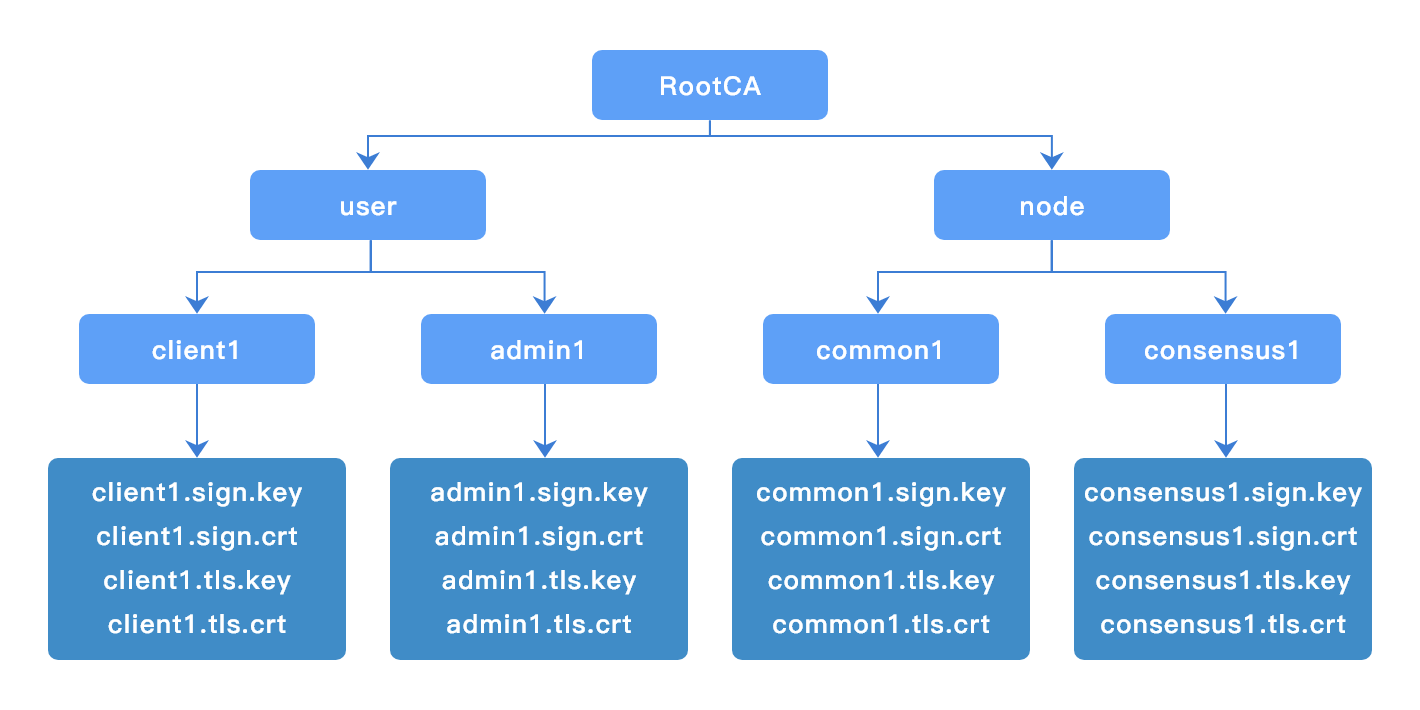
$ tree crypto-config/wx-org1.chainmaker.org/
crypto-config/wx-org1.chainmaker.org/
├── ca
│ ├── ca.crt
│ └── ca.key
├── node
│ ├── common1
│ │ ├── common1.nodeid
│ │ ├── common1.sign.crt
│ │ ├── common1.sign.key
│ │ ├── common1.tls.crt
│ │ └── common1.tls.key
│ └── consensus1
│ ├── consensus1.nodeid
│ ├── consensus1.sign.crt
│ ├── consensus1.sign.key
│ ├── consensus1.tls.crt
│ └── consensus1.tls.key
└── user
├── admin1
│ ├── admin1.sign.crt
│ ├── admin1.sign.key
│ ├── admin1.tls.crt
│ └── admin1.tls.key
├── client1
│ ├── client1.addr
│ ├── client1.sign.crt
│ ├── client1.sign.key
│ ├── client1.tls.crt
│ └── client1.tls.key
└── light1
├── light1.sign.crt
├── light1.sign.key
├── light1.tls.crt
└── light1.tls.key
#注:当启用国密TLS双证书模式(pk_algo设置为sm2, tls_mode设置为1时),除了tls签名证书xxx.tls.crt和xxx.tls.key外,会同时生成tls加密证书xxx.tls.enc.crt和xxx.tls.enc.key
扩展证书
注意:扩展节点/用户证书将会为所有已存在的组织扩展节点/用户证书
例如需要增加1个共识节点和1个同步节点,即修改配置模板中的count
consensus和common中的count值可以根据实际需要生成的节点数量自由搭配。
如下配置:
node:
- type: consensus
# 共识节点数量
count: 1
# 共识节点配置
location:
<<: *location_ref
specs:
<<: *specs_ref
expire_year: 5
- type: common
# 普通节点数量
count: 1
# 普通节点配置
location:
<<: *location_ref
specs:
<<: *specs_ref
expire_year: 5
修改为:
node:
- type: consensus
# 共识节点数量
count: 2
# 共识节点配置
location:
<<: *location_ref
specs:
<<: *specs_ref
expire_year: 5
- type: common
# 普通节点数量
count: 2
# 普通节点配置
location:
<<: *location_ref
specs:
<<: *specs_ref
expire_year: 5
执行extend命令,完成各增加1个共识节点证书和1个同步节点证书:
$ ./chainmaker-cryptogen extend -c ../config/crypto_config_template.yml
拓展后证书目录结构如下:
$ tree -L 3 crypto-config/
crypto-config/
├── wx-org1.chainmaker.org
│ ├── ca
│ │ ├── ca.crt
│ │ └── ca.key
│ ├── node
│ │ ├── common1
│ │ ├── common2
│ │ ├── consensus1
│ │ └── consensus2
│ └── user
│ ├── admin1
│ ├── client1
│ └── light1
├── wx-org2.chainmaker.org
│ ├── ca
│ │ ├── ca.crt
│ │ └── ca.key
│ ├── node
│ │ ├── common1
│ │ ├── common2
│ │ ├── consensus1
│ │ └── consensus2
│ └── user
│ ├── admin1
│ ├── client1
│ └── light1
├── wx-org3.chainmaker.org
│ ├── ca
│ │ ├── ca.crt
│ │ └── ca.key
│ ├── node
│ │ ├── common1
│ │ ├── common2
│ │ ├── consensus1
│ │ └── consensus2
│ └── user
│ ├── admin1
│ ├── client1
│ └── light1
└── wx-org4.chainmaker.org
├── ca
│ ├── ca.crt
│ └── ca.key
├── node
│ ├── common1
│ ├── common2
│ ├── consensus1
│ └── consensus2
└── user
├── admin1
├── client1
└── light1
公钥身份模式
生成证书
$ ./chainmaker-cryptogen generate-pwk -c ../config/pwk_config_template.yml
$ tree -L 3 crypto-config/
crypto-config/
├── wx-org1.chainmaker.org
│ ├── admin
│ │ ├── admin.key
│ │ └── admin.pem
│ ├── node
│ │ ├── common1
│ │ └── consensus1
│ └── user
│ ├── admin1
│ ├── client1
│ └── light1
├── wx-org2.chainmaker.org
│ ├── admin
│ │ ├── admin.key
│ │ └── admin.pem
│ ├── node
│ │ ├── common1
│ │ └── consensus1
│ └── user
│ ├── admin1
│ ├── client1
│ └── light1
├── wx-org3.chainmaker.org
│ ├── admin
│ │ ├── admin.key
│ │ └── admin.pem
│ ├── node
│ │ ├── common1
│ │ └── consensus1
│ └── user
│ ├── admin1
│ ├── client1
│ └── light1
└── wx-org4.chainmaker.org
├── admin
│ ├── admin.key
│ └── admin.pem
├── node
│ ├── common1
│ └── consensus1
└── user
├── admin1
├── client1
└── light1
证书目录结构
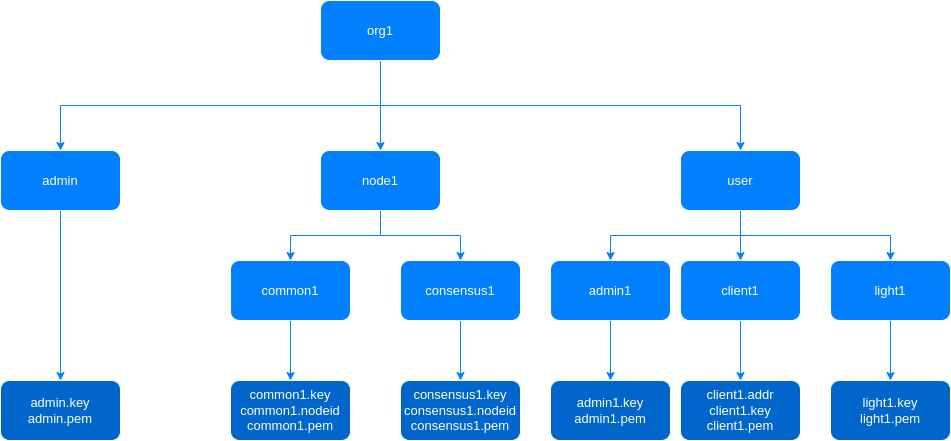
$ tree crypto-config/wx-org1.chainmaker.org/
crypto-config/wx-org1.chainmaker.org/
├── admin
│ ├── admin.key
│ └── admin.pem
├── node
│ ├── common1
│ │ ├── common1.key
│ │ ├── common1.nodeid
│ │ └── common1.pem
│ └── consensus1
│ ├── consensus1.key
│ ├── consensus1.nodeid
│ └── consensus1.pem
└── user
├── admin1
│ ├── admin1.key
│ └── admin1.pem
├── client1
│ ├── client1.addr
│ ├── client1.key
│ └── client1.pem
└── light1
├── light1.key
└── light1.pem
拓展证书
修改配置模板chainmaker-cryptogen/config/pwk_config_template.yml,consensus、common节点各新增一个
# 节点证书配置
node:
- type: consensus
# 共识节点数量
count: 1
- type: common
# 普通节点数量
count: 1
修改为如下配置
# 节点证书配置
node:
- type: consensus
# 共识节点数量
count: 2
- type: common
# 普通节点数量
count: 2
执行extend-pwk命令,完成各增加1个共识节点证书和1个同步节点证书:
$ ./chainmaker-cryptogen extend-pwk -c ../config/pwk_config_template.yml
拓展后证书目录结构如下:
$ tree -L 3 crypto-config/
crypto-config/
├── wx-org1.chainmaker.org
│ ├── admin
│ │ ├── admin.key
│ │ └── admin.pem
│ ├── node
│ │ ├── common1
│ │ ├── common2
│ │ ├── consensus1
│ │ └── consensus2
│ └── user
│ ├── admin1
│ ├── client1
│ └── light1
├── wx-org2.chainmaker.org
│ ├── admin
│ │ ├── admin.key
│ │ └── admin.pem
│ ├── node
│ │ ├── common1
│ │ ├── common2
│ │ ├── consensus1
│ │ └── consensus2
│ └── user
│ ├── admin1
│ ├── client1
│ └── light1
├── wx-org3.chainmaker.org
│ ├── admin
│ │ ├── admin.key
│ │ └── admin.pem
│ ├── node
│ │ ├── common1
│ │ ├── common2
│ │ ├── consensus1
│ │ └── consensus2
│ └── user
│ ├── admin1
│ ├── client1
│ └── light1
└── wx-org4.chainmaker.org
├── admin
│ ├── admin.key
│ └── admin.pem
├── node
│ ├── common1
│ ├── common2
│ ├── consensus1
│ └── consensus2
└── user
├── admin1
├── client1
└── light1
公链模式
生成证书
$ ./chainmaker-cryptogen generate-pk -c ../config/pk_config_template.yml
$ tree -L 3 crypto-config/
crypto-config/
├── node1
│ ├── admin
│ │ ├── admin1
│ │ ├── admin2
│ │ ├── admin3
│ │ ├── admin4
│ │ └── admin5
│ ├── node1.key
│ ├── node1.nodeid
│ ├── node1.pem
│ └── user
│ └── client1
├── node2
│ ├── admin
│ │ ├── admin1
│ │ ├── admin2
│ │ ├── admin3
│ │ ├── admin4
│ │ └── admin5
│ ├── node2.key
│ ├── node2.nodeid
│ ├── node2.pem
│ └── user
│ └── client1
├── node3
│ ├── admin
│ │ ├── admin1
│ │ ├── admin2
│ │ ├── admin3
│ │ ├── admin4
│ │ └── admin5
│ ├── node3.key
│ ├── node3.nodeid
│ ├── node3.pem
│ └── user
│ └── client1
└── node4
├── admin
│ ├── admin1
│ ├── admin2
│ ├── admin3
│ ├── admin4
│ └── admin5
├── node4.key
├── node4.nodeid
├── node4.pem
└── user
└── client1
证书目录结构
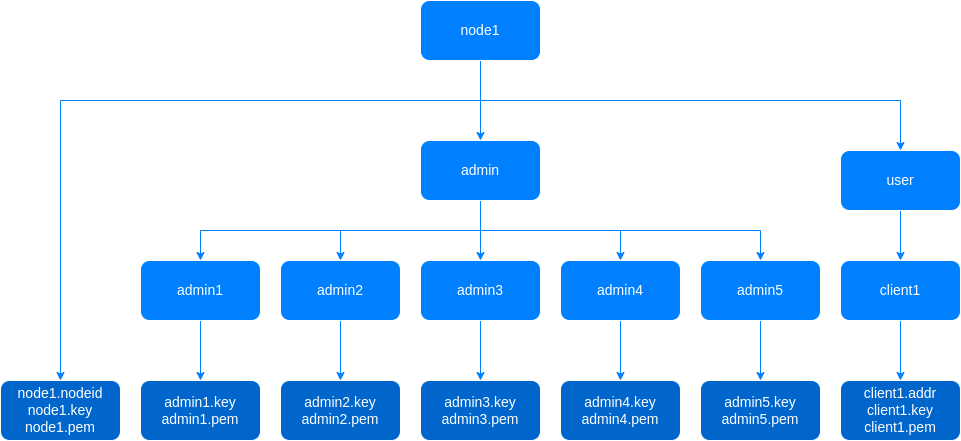
$ tree crypto-config/node1/
crypto-config/node1/
├── admin
│ ├── admin1
│ │ ├── admin1.key
│ │ └── admin1.pem
│ ├── admin2
│ │ ├── admin2.key
│ │ └── admin2.pem
│ ├── admin3
│ │ ├── admin3.key
│ │ └── admin3.pem
│ ├── admin4
│ │ ├── admin4.key
│ │ └── admin4.pem
│ └── admin5
│ ├── admin5.key
│ └── admin5.pem
├── node1.key
├── node1.nodeid
├── node1.pem
└── user
└── client1
├── client1.addr
├── client1.key
└── client1.pem
拓展证书
修改配置模板chainmaker-cryptogen/config/pk_config_template.yml,新增一个节点
# 节点证书配置
node:
- count: 4
修改为如下配置
# 节点证书配置
node:
- count: 5
执行extend-pwk命令,完成各增加1个共识节点证书和1个同步节点证书:
$ ./chainmaker-cryptogen extend-pk -c ../config/pk_config_template.yml
拓展后证书目录结构如下:
$ tree -L 3 crypto-config/
crypto-config/
├── node1
│ ├── admin
│ │ ├── admin1
│ │ ├── admin2
│ │ ├── admin3
│ │ ├── admin4
│ │ └── admin5
│ ├── node1.key
│ ├── node1.nodeid
│ ├── node1.pem
│ └── user
│ └── client1
├── node2
│ ├── admin
│ │ ├── admin1
│ │ ├── admin2
│ │ ├── admin3
│ │ ├── admin4
│ │ └── admin5
│ ├── node2.key
│ ├── node2.nodeid
│ ├── node2.pem
│ └── user
│ └── client1
├── node3
│ ├── admin
│ │ ├── admin1
│ │ ├── admin2
│ │ ├── admin3
│ │ ├── admin4
│ │ └── admin5
│ ├── node3.key
│ ├── node3.nodeid
│ ├── node3.pem
│ └── user
│ └── client1
├── node4
│ ├── admin
│ │ ├── admin1
│ │ ├── admin2
│ │ ├── admin3
│ │ ├── admin4
│ │ └── admin5
│ ├── node4.key
│ ├── node4.nodeid
│ ├── node4.pem
│ └── user
│ └── client1
└── node5
├── admin
│ ├── admin1
│ ├── admin2
│ ├── admin3
│ ├── admin4
│ └── admin5
├── node5.key
├── node5.nodeid
├── node5.pem
└── user
└── client1